If you’re a brand new business or one that just needs a calling card website, you might just want a one-page website. We’re not talking about the “one-pager” web design fad from a few years back. We’re talking about a legitimately single-page relationship website.
If you don’t have the budget for our entry-level StarterWeb website design, then you’re probably trying to figure it all out yourself. One of the big challenges you’re probably facing (besides fussing with the DIY “technology”) is organizing your thoughts, and figuring out what exactly should I put on a simple one-page website for my small business?
We’re here to help. Here’s an outline to follow, some reasoning behind each one, and a few examples.
Logo or Company Name
If you don’t have a logo, type in your business name and select a font that fits your business type. In general, avoid primary colors (unless you’re running a daycare) and go for “muted” or “softer” shades (they tend to look more modern.) You don’t necessarily have to include your “LLC” or “INC” here, but be sure to include it in the Copyright at the bottom (footer) of your website.
Phone Number
If customers call you for short-notice service, your phone number needs to be at the top of your website. Examples: HVAC, Plumbing, Auto Repair, Towing, Urgent Care.
“Why We Are Awesome” (or the “Hero”)
This phrase welcomes the new visitor to your website by stating what sets you apart. Sometimes you consider this your tagline, but many times its less “permanent” than that. This message is usually paired with an impactful, carefully chosen, professional photo or graphic. (When we say carefully chosen we mean it – sometimes we’ll spend multiple hours finding just the right one!)
Examples:
- Military retiree turned consultant: “40 Years of Expertise. Now In Your Arsenal.”
- Concrete subcontractor: “Foundations (and more) You Can Trust”
- Travel Agent: “No Stress. No Hassle. Just Memories.”
The Trust Bar
Why should they trust you? Perhaps this person met you out and about. More likely this person has heard of you from someone they know. (Small businesses are built on relationships after all, right?) Now they must decide for themselves that they can trust you. It’s your job (or rather, your website’s job) to help them do that.
Here are a variety of ways you can do that.
- Declare how many 5-star reviews you have on Google, Facebook, Angie’s List, etc.
- Declare what your average rating is on Google, Facebook, Angie’s List, etc.
- Provide convenient links for them to see those reviews.
- Display written testimonials from happy customers. Provide photos of them if at all possible. Include their contact information if they allow you.
- Display the logos of companies you have worked for in the past.
- Provide a handful of visual examples of prior work (photos, before & after images.)
- List all your prior experience and training. This includes certifications, education, and prior employment.
- Using large text states 3-4 reasons you believe you are different. Back each claim up with either 1 sentence or 1 paragraph.
Examples:
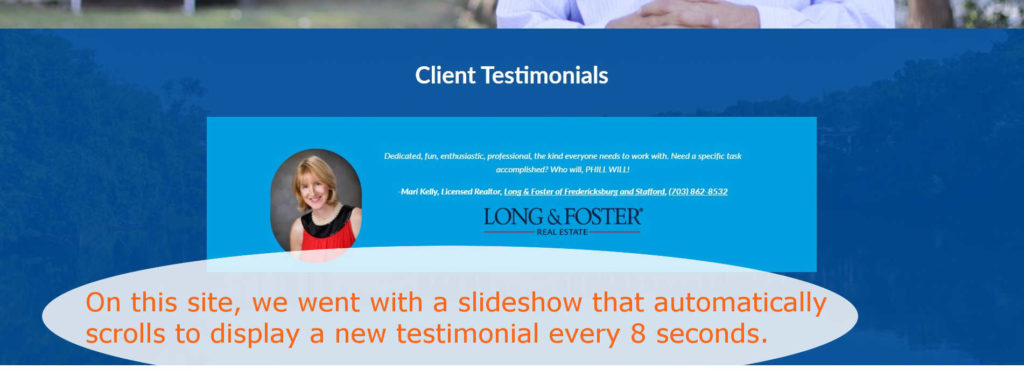
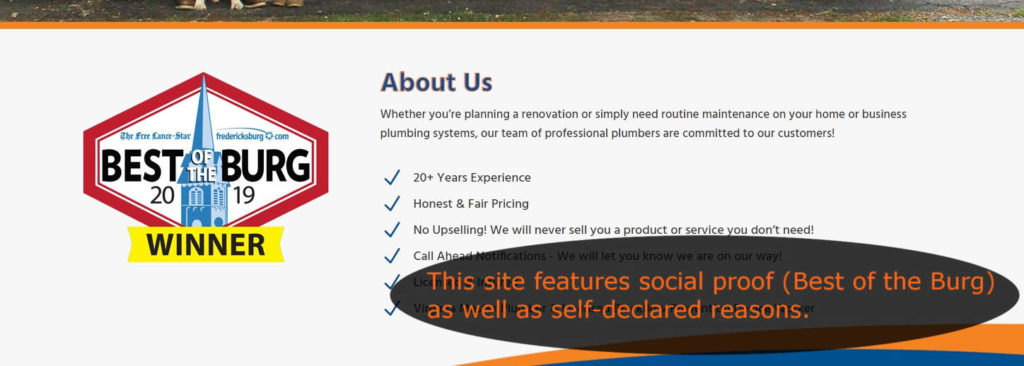
Service Area
If your business is geographically limited, list your target regions. Typically this is a list of the counties. Example: “Proudly serving, Fredericksburg, Spotsylvania, Stafford, King George, and the surrounding region.”
Services We Offer
For this, you have a couple of options. The right one varies from business to business and industry to industry. In general, you’re going to go with one of the following approaches:
- Declare two to six categories and provide a one to three sentence description of each.
- List five to twenty-five services using their names only. With this approach, you usually want to group them into two to four categories.
- Put Residential on one side and Commercial on the other. Then either list your services for each one, or write one to three paragraphs for each one.
About Us
Write one to three paragraphs about yourself or the company. We suggest writing about why you love what you do, followed by why you’re good at what you do.
Be sure to include a photo of yourself or the team. If it’s just you, this is the time to invest in a professional headshot.
Contact Info
Phone, email, address and/or billing address. I think you get this one.
Contact Form
We highly recommend making it as easy as possible for interested leads to get in touch. Some people would rather fill out a form than pick up the phone. Put the customer first with a simple contact form.
And keep it simple. Get as little information as possible to get the conversation started. In general, we recommend only name and either phone or email with the other (phone or email) options. Then, make it part of your followup process to always gather the rest of their information. However, if you like, you might also ask some of the following:
- Zip Code
- Service Requested (multi-select checkboxes)
- How Did You Hear About Us (dropdown, with an “other” option they can type into)
And That’s It!
We hope this helps you get your first website up and running quickly. We understand that designing and building a one-page website is probably not what you signed up to do. If you’d like to just be rid of the task (and not have to worry about future updates and maintenance too) then be sure to check out our low-cost StarterWeb webs design package!
Best of luck with your new website!

