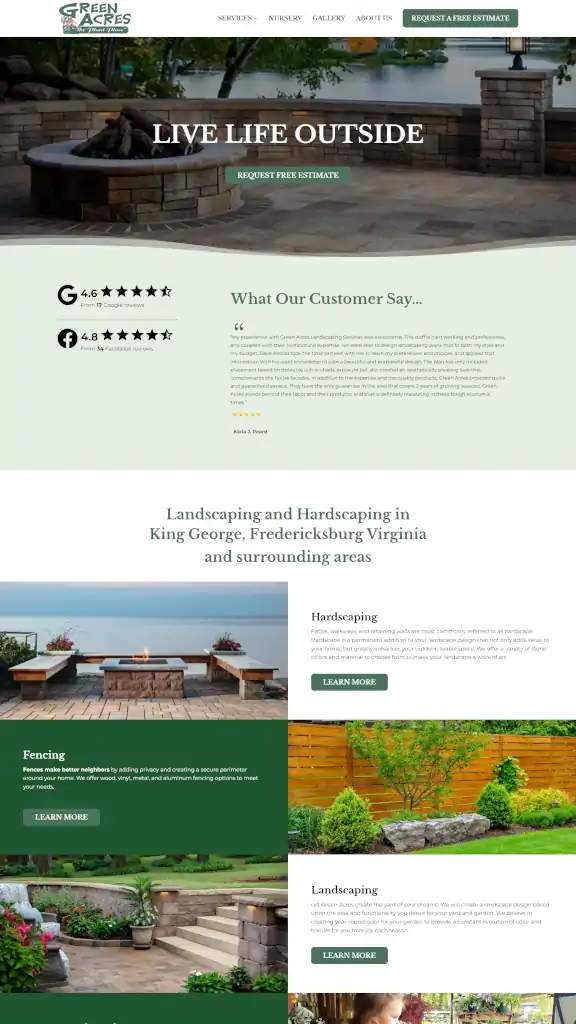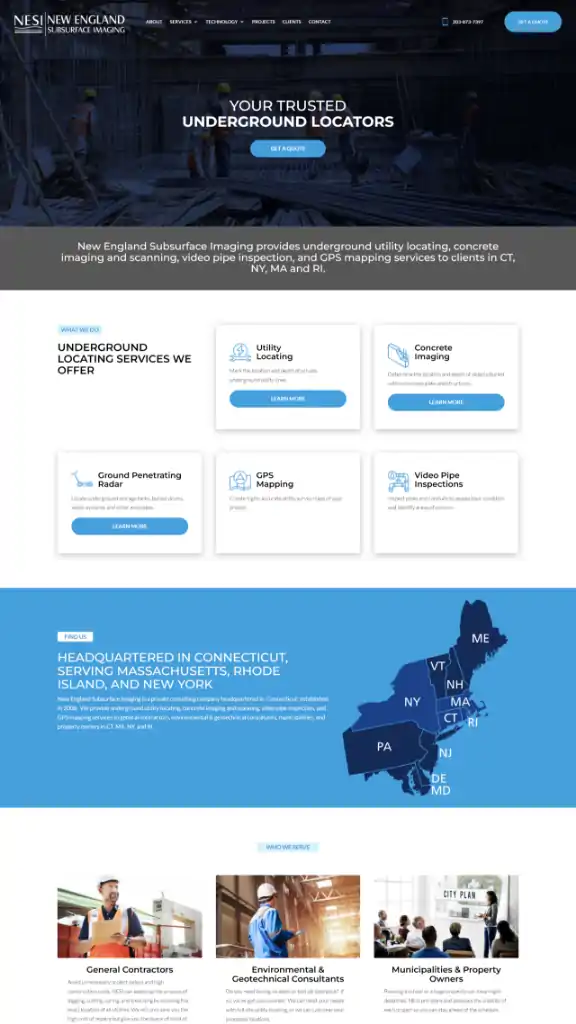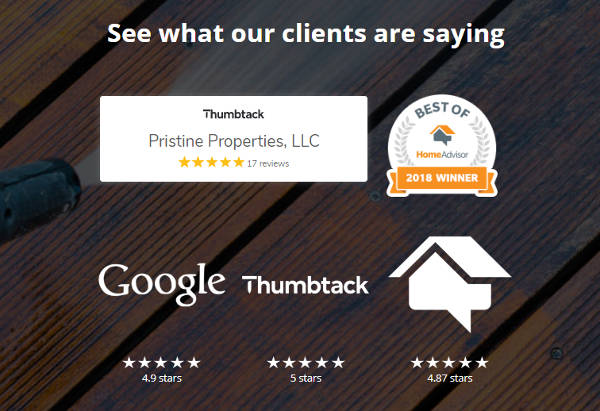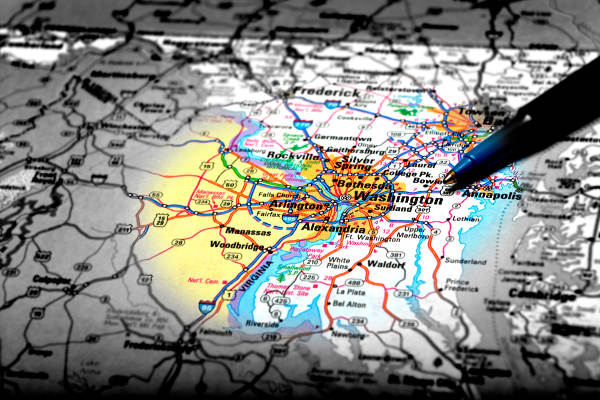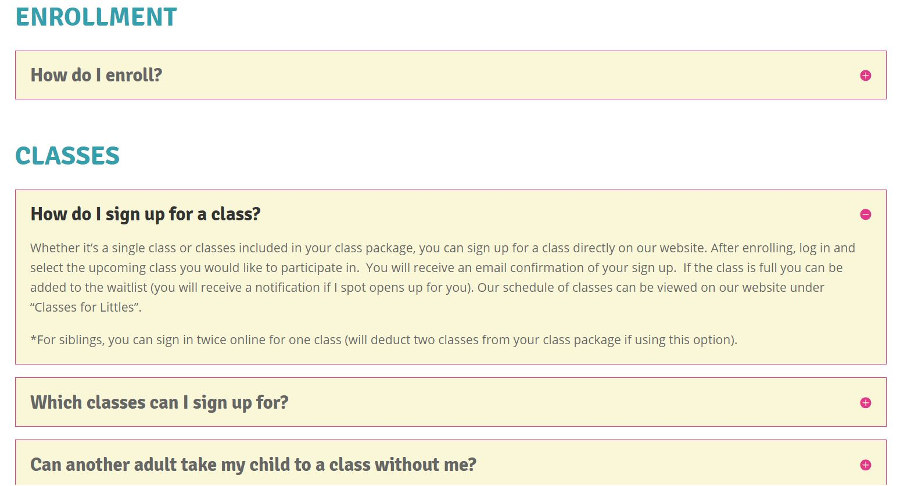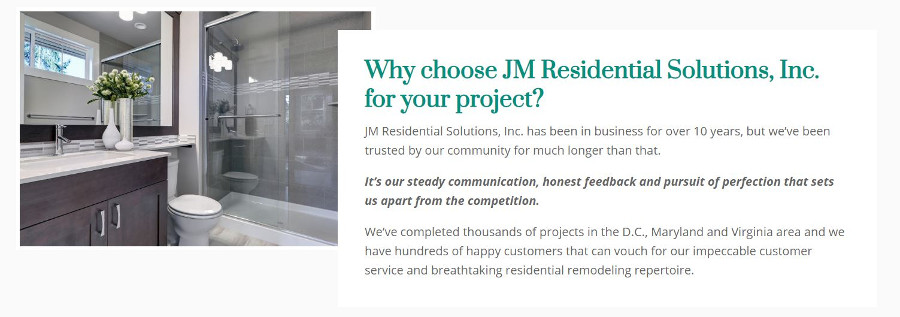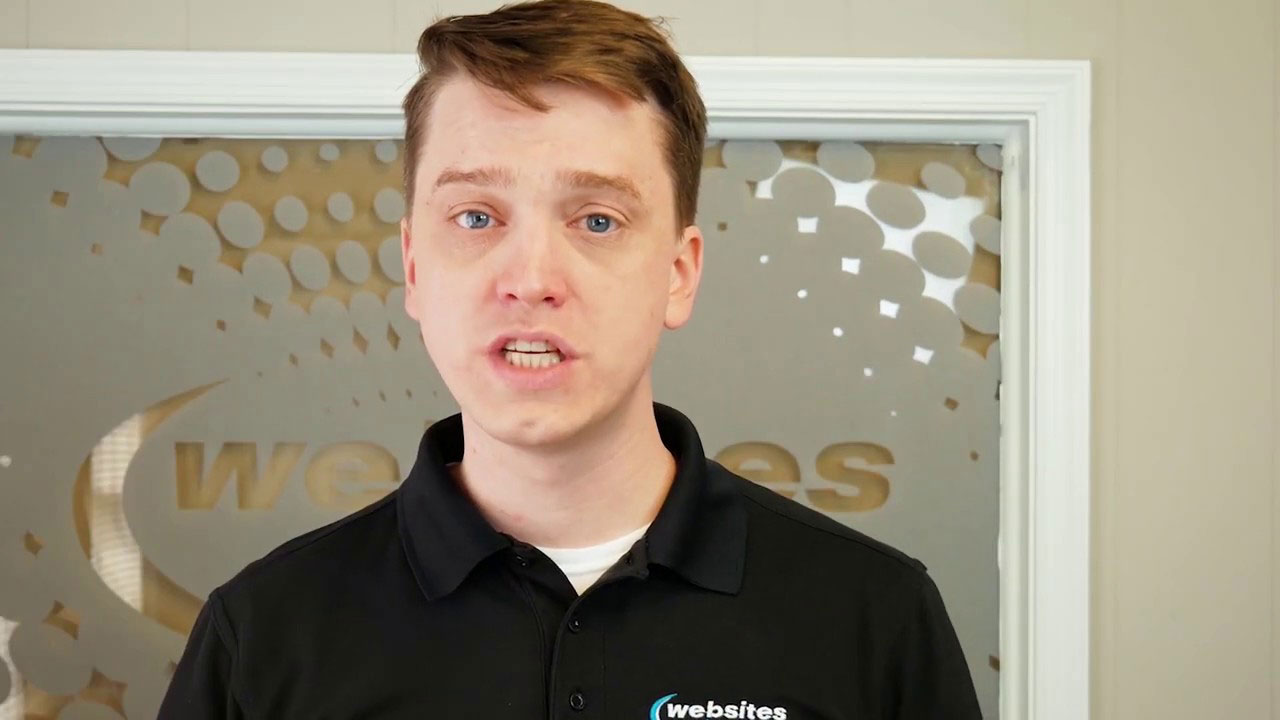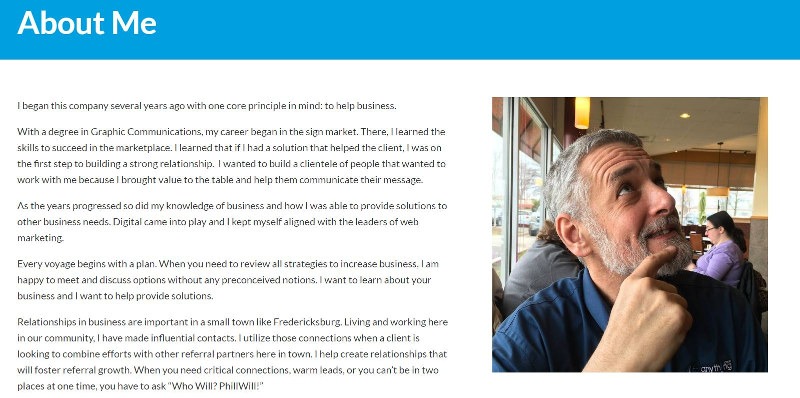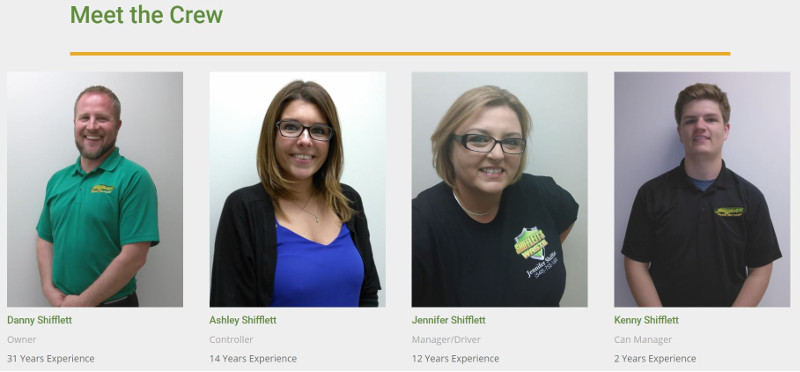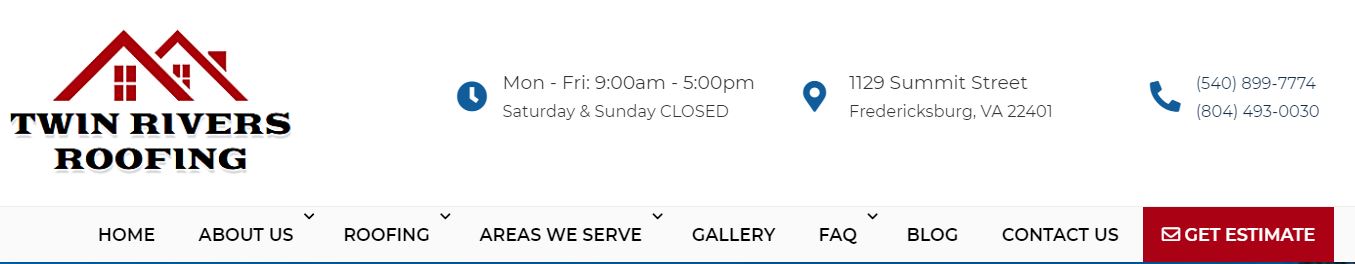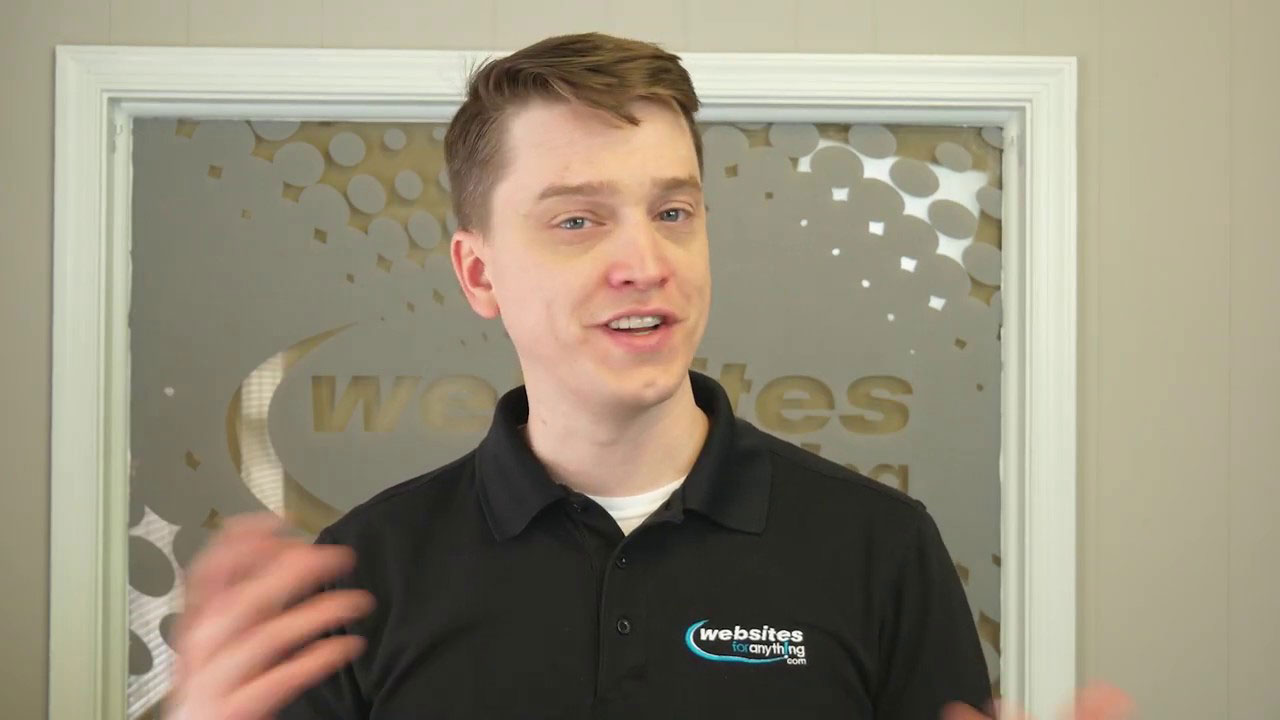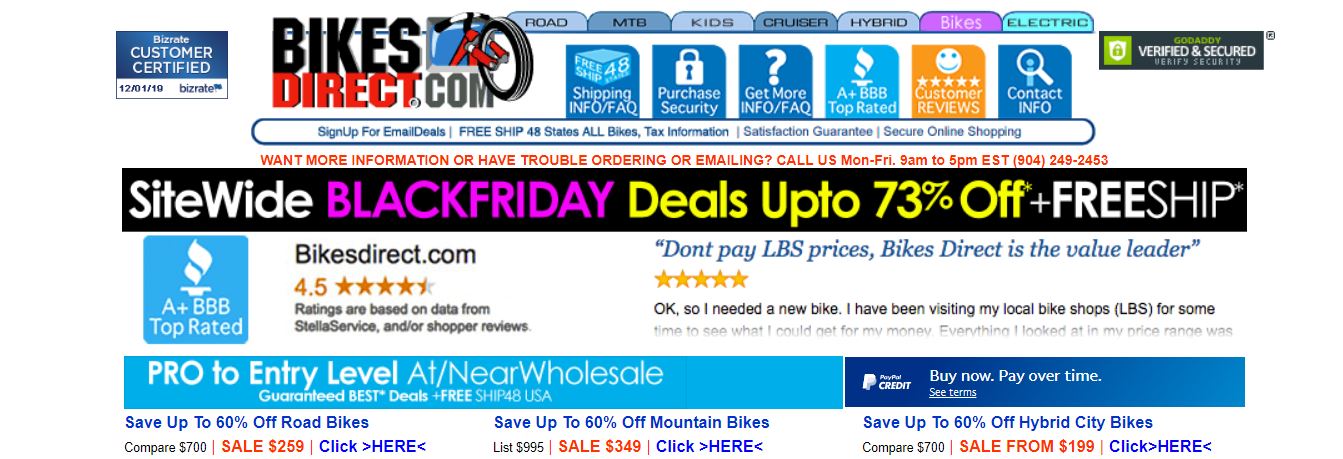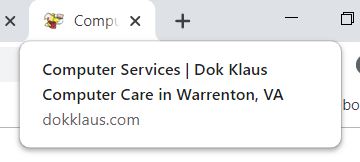16 MUST-haves for a Small Business Website
01
PROOF That Your Customers Love You!
Show the customer they can trust you right off the bat. Feature your 4.5 star ratings based on 50+ reviews on Google, Facebook, Angie’s List, and wherever else you can get them. The more the merrier. Graphic visualizations really help here, but whatever you do, be sure to keep them up-to-date and provide links to the actual profiles!
Please note that we’re intentionally talking about reviews from third-party, public sources like BBB, HomeAdvisor, etc. Testimonials are great, but we all know they are filtered. Given the choice, third-party reviews are strongly preferred, especially for that first impression.
If your business is very new and doesn’t have many online reviews yet, you should still plan a space for this right near the top of your homepage. The first year in business goes by very quickly, and if you make requesting a review part of your routine (we can help with that), you’ll find yourself with lots of them in no time! In the meantime, you can fill this spot with 1-3 short testimonials, a simple line touting your years of experience in the industry, or anything to help the customer understand why they can trust you.
02
Boast and Brag
Most small local businesses are involved in the community in one way or another. It might be just the owner or a whole team participation. Sometimes its pro-bono work, materials, labor, or even just general volunteering.
It doesn’t have to be charity. Simply being a vendor or a participant at a community-wide events like National Night Out, Fredericksburg or Spotsylvania Christmas parades, the Turkey Trot 5K, or a trade show is important to mention.
Locally-focused, small businesses should share what they’re doing. Be proud of it and let your customers and potential customers know that you’re involved in what’s going on in your community. Photos are a big plus here too!
03
Stop Giving Potential Customers Unnecessary Headaches
Alright we see this one ALL. THE. TIME. And not just in DIY situations, but with professionally-designed websites too! And really, we get it. In all the hub-bub of planning, designing, and building a website (while running your business too) it’s easy to forget this critical piece.
To be clear, we’re not even talking about doing this for your Google/SEO rank. See it’s easy to assume that anyone coming to your website knows where you work, but if you’re wrong, it will cost you business.
Fortunately this is an easy one to fix. Somewhere on the homepage, in pretty big text, put something like “Proudly serving Fredericksburg and the surrounding community since 2012”, “Serving Stafford, Spotsylvania, King George, Culpeper and beyond!”, or “Conveniently located on Courthouse Road in Spotsylvania just 5 minutes from Exit 126 near Four-Mile Fork.”
Repeat this on any page of your website which address services you provide. In many businesses, you will probably want to reiterate either your service area or your physical address in the footer of your website as well.
Could Your Website Be Better?
Find out what our website strategists have to say. We’ll review your website and send you a custom video recording with our feedback, recommendations, and examples. You can watch it any time. And it’s free – no obligation.
04
Don’t Hide!
While where exactly they should be on your website will vary from business to business, not having five or more FAQ’s on your website is a huge mistake.
Theses are typically “sales” questions you get from an interested customer. You already know the questions, and if you think about it, you already know the answer. If you’ve been with the business for at least one year, you’ve given it a hundred times. If you’re new to the business, you should have answers prepared for the “FAQs” you think you’ll get.
Don’t make the customer call you to get the information they need next. Serve them better by meeting them where they are.
You can write long-form or short-form answers. Or both. What we’ve done on our site is write short-form answers to all the questions. Whenever we felt there was more to say, we turned the answer into a blog posts, and then linked to the article from the short FAQ. It took a little time to get them all done, but we didn’t try to do it all in a day! Start with what you have, get it out there where it can work for you, and then just keep building from there.
On another page of our website we talk about revamping the FAQ section to be more powerful in more detail, as well as several other ways you can save your office time.
05
Be Different!
Early on the homepage of your website you should highlight one to three things about your business that set you apart from the competition.
Determining or discovering these is a whole other topic of its own. For a deep dive into that, we highly recommend working with a business coach.
If you don’t have one to three differentiators that immediately come to mind here are a few ideas to get your brain started…
- Target customer niche. (i.e. “Locally focused micro-businesses”)
- Special approach to solving the problem (i.e. “Relationship websites”)
- Special advantage to the customer (i.e. “The most convenient way to have an effective website”)
- Unusual promise. Intriguing and specific if possible (i.e. “Never crave soda again”)
- Certifications
- Awards
- Training completed
- Years of experience in the industry. (Different from years in business.)
- Years in business (“Established in 2012”)
- Professional designation (i.e. “Master Electrician”)
- Military experience, years, or rank
- Prior experience (other companies)
- Diversity of skill sets (“one stop shop”)
- Super-Specialization (“Subaru maintenance specialists in Fredericksburg.”)
- Memberships and positions held. Usually industry specific, i.e. “Past President of the Fredericksburg Area Builders Association”
The key is to put these on blast. Set yourself apart from the competition. Give them a reason to think of you as a little bit different from the next company!
06
Leave Crumbs
We have to admit that in the past we were often guilty of this ourselves. We just didn’t really understand how to do this right.
Today we have a better and somewhat different understanding of what constitutes a Call To Action (CTA). A call to action is something on your website which encourages the reader to take the next step. The problem comes when we start to think of this only as “contact us now” because this often leads to “I don’t want to seem pushy.”
Here are just a few examples of great calls to action:
- Click here to meet our team.
- Check out more of our reviews on Google!
- Learn more about this topic in our blog article here. (Link it of course.)
- Signup for our monthly specials.
- Learn about our member-only benefits!
- Get monthly tips and education delivered to your inbox. Sign Up Now!
- See more frequently asked questions here.
- Click to schedule a callback at a time convenient for you.
- Click here to call us today!
Almost all of the CTA’s above were not “buy now”. They were simply offers to access more information. A great call to action is simply an invitation to continue the relationship. You should have one (or more) on almost every page of your website.
Could Your Website Be Better?
Find out what our website strategists have to say. We’ll review your website and send you a custom video recording with our feedback, recommendations, and examples. You can watch it any time. And it’s free – no obligation.
07
Reveal “the Man Behind the Curtain”
The more willingly you share here, the better. Photos are a big help. People like to know who they’re doing business with – especially when its local. They want to connect a face with a name. It helps them feel better about spending their hard earned money with you, when they have a sense of whose life and family is being supported by that exchange.
08
Whether You Want To Or Not!
If you’re part of a locally focuses micro-business then you’ve probably said this yourself, or heard your boss say it plenty of times. “At the end of the day, people do business with other people.”
So… be a people! Show your face. Show your smile! You can do professional head shots, family photos, or group/team photos. What’s appropriate depends on your industry and your business’s personality.
If you want to build better relationships with more customers faster, have photos of your people.
09
Be Ultra Clear
This one goes hand-in-hand with the TRUST factor (third-party reviews). In fact, they are so important that as an industry, we still aren’t sure we know which one is MORE important than the other. The fact of the matter is that before someone can choose to work with you, they have to know that you can do what they need done.
There are a lot of ways to get this across, but the most important thing is to do it early and not make it overwhelming. Usually this means starting with a clear, visualized or bright statement on the homepage, with buttons or links to go to Service sub-pages. Here are a few different ways we’ve seen this accomplished.
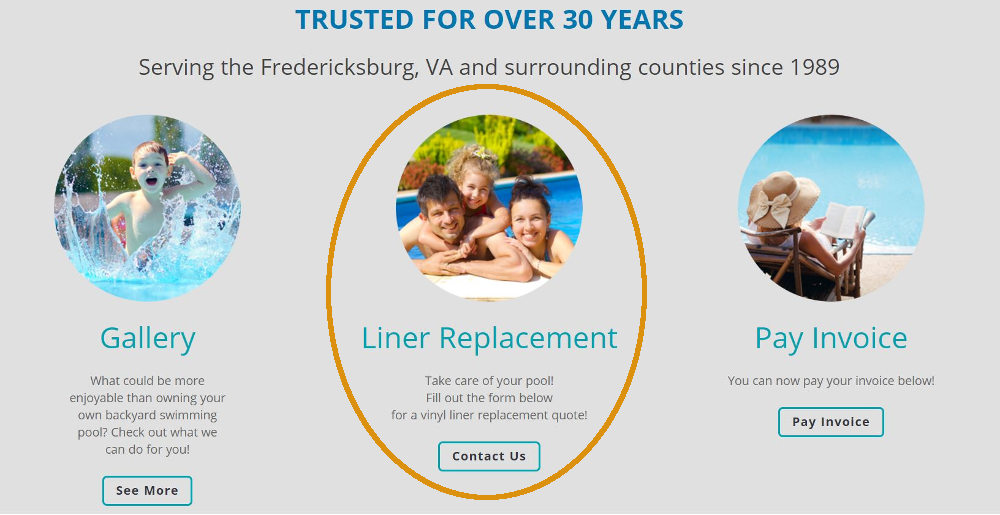
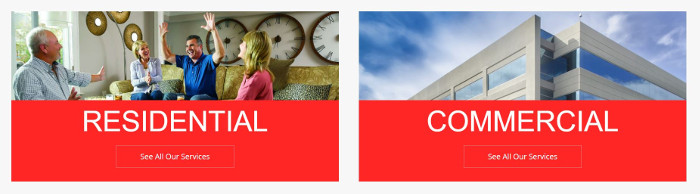

PRO TIP
On the homepage or the beginning of any service page or section, focus on the problems you solve or the experience you create first, not the way you get there. Establish the fact that you understand the customer and their goals first. Then can give them the facts they need and the route to a solution you offer.
Remember, you are building a relationship with them!
10
You Should Double-check This One Today!
You already know you this, but here’s the point.
Is it CORRECT? Have you checked EVERY PAGE to make sure its correct EVERYWHERE? Because the number of times we’ve seen typos or outdated contact info on a website…. I’m telling you. Stop what you’re doing right now if you have to, or make yourself a calendar appointment for later today to “check every page of website for correct contact info”.
Is it easy to find?
If you offer emergency services, is your phone number big and bold at the top of your website?
Also, unless you work from your private home, be sure to list your physical address on your website. Google will thank you with a higher ranking!
11
Cross-contaminate
Obviously you need links to your social media pages on your website, but there’s more to it.
First, much like the contact info, make sure they are accurate. On every page. Top, bottom, middle – wherever you’ve put them, check them. And don’t leave any up that don’t work because that doesn’t help you look professional.
Secondly, consider integrating a feed of your latest social media posts. While this is not always appropriate, about 50% of the small local businesses we design websites for benefit from having a Facebook, Instagram, or other feed right on their website. It’s just a great way to breed cross-traffic and keep the conversation going. As long as you’re posting consistently, it also shows that your business is active and involved without any extra effort from you!
Side Note: If you need help posting consistently, we’d love to chat about helping you with that too.
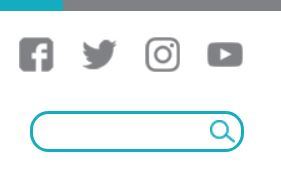
12
Peace of Mind
With Google, Firefox, Microsoft and Apple Safari taking the lead, our industry as a whole has taken some important strides in recent years to improve online security for end-users. What that means for you though is that if your website is not properly secured you could be putting your leads at customers at risk or worse, missing them completely.
An insecure website may scare off security-sensitive potential customers, display sales-crushing warnings like the one pictured here, and even torpedo your rank on Google.
Fortunately there’s an easy fix – Secure your website! Many website hosting companies offer a Free SSL option that is an excellent choice for a micro-businesses website. Just make sure that all your on-site links and code are updated to utilize the HTTPS connection after the SSL certificate has been installed and configured. If you need help, give us a call and we’ll be happy to make personal recommendations.
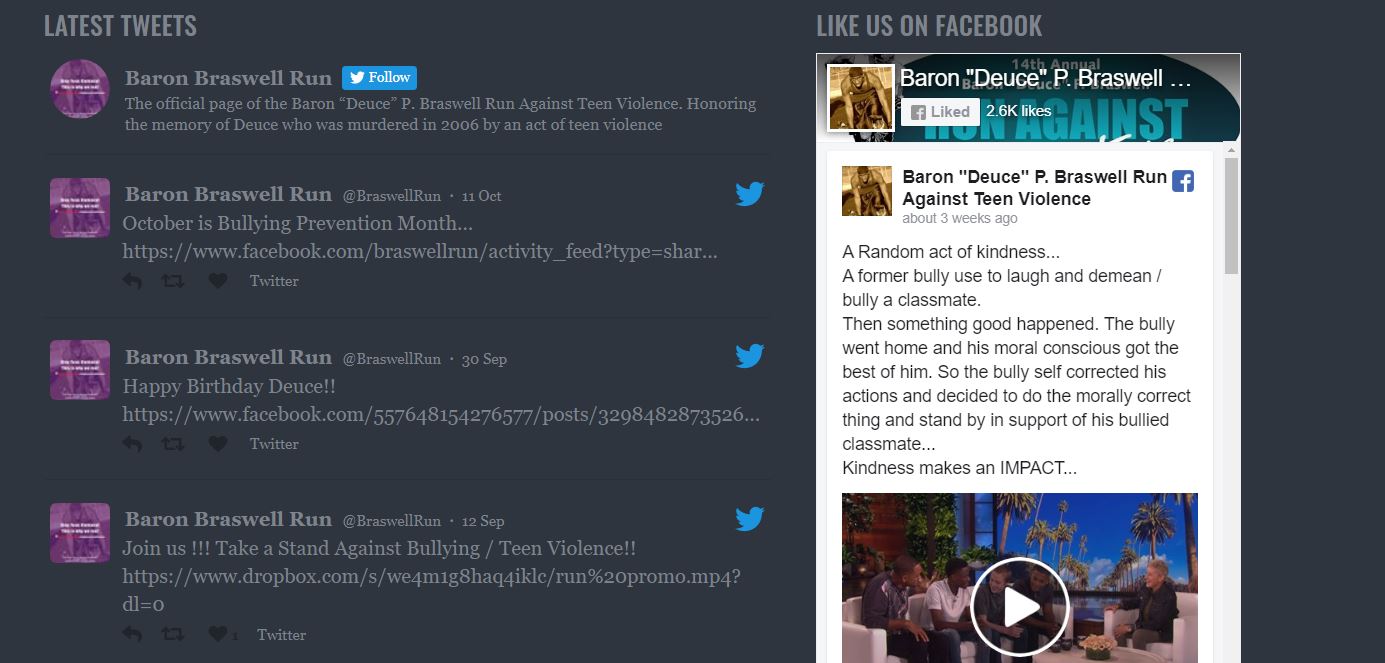
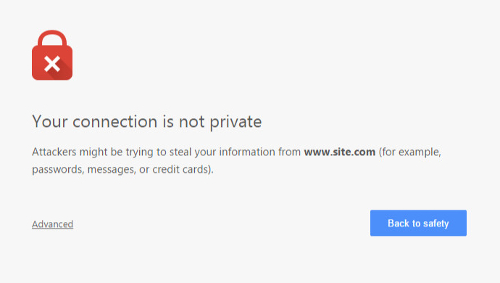
Could Your Website Be Better?
Find out what our website strategists have to say. We’ll review your website and send you a custom video recording with our feedback, recommendations, and examples. You can watch it any time. And it’s free – no obligation.
13
Don’t Fail Before You Even Begin
Can you imagine losing a potential customer before they ever even got to see your website? Like it or not, that’s what happens when your website doesn’t load quickly enough.
In about 15 seconds, Google will tell you how your website speed is. Check that out using their free tool here.
Sometimes the solution is better hosting. Sometimes your website’s code also needs an optimization run. Regardless of the specifics of your situation, a slow website is a major issue that needs to be addressed quickly. If you’d like us to take a look, let us know.
15
Be Mobile-Friendly
If your website design is not mobile friendly or responsive, your business website is going to suffer. When a website is mobile-friendly, the user does not need to “pinch-and-zoom” in order to read your website from their smartphones.
Not sure if your website is mobile friendly? Google offers a free mobile-friendly check tool!
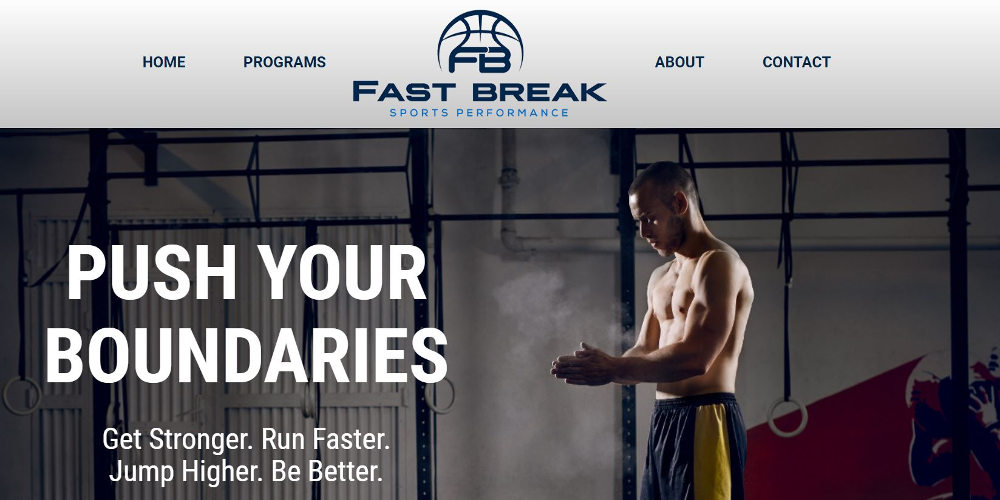
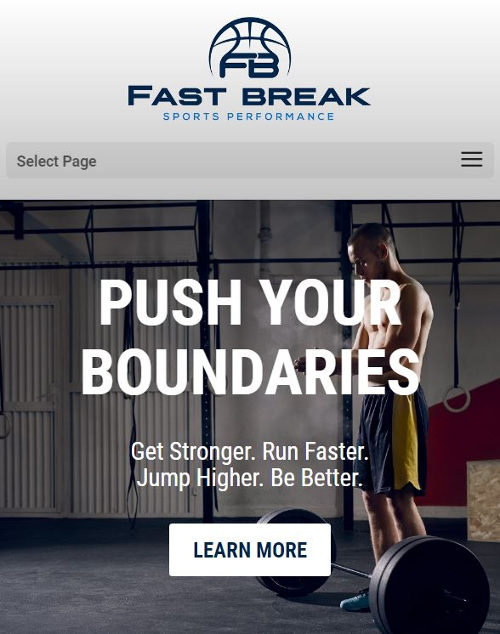
16
Be Clear to Searchers and Google
This particular point is the one we often see misunderstood. Don’t despair though, we’ll make it easy to comprehend.
The Title
Each page of your website has a Title. Whenever you make a new page on your website, the Title is usually set for you automatically by your website’s software you use. You can see the Title of any page on the internet by opening it in your browser, and then hovering over the tab at the top, as shown here…
Where Businesses Go Wrong
One mistake we often see is that the homepage has a decent Title, but other pages do not. Be sure that every page of your website has a good Title.
A good Title is simple. First, it should be specific, not generic. A common mistake we see is where the page Title is simply “Services” instead of the more specific “Website Design Services”.
Secondly, it should be less than 60 characters, and preferably under 50. That’s because Google shows somewhere between 50 and 60 characters in search results (they keep changing it) and so any longer of a title is mostly wasted and ineffective effort.
Lastly, it should specify what the page is about first and your business name only if it fits.
While the main point of your website is probably not “dominating Google search”, fixing your Titles is still an easy step in the right direction. In many cases a few small changes like this will put you ahead of the competition, at least in the short term.